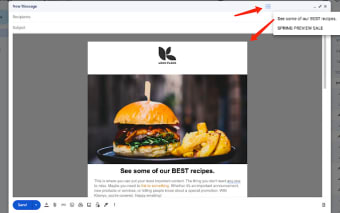Enhance Your Editing Efficiency with Gmail Editor
Gmail Editor is a powerful Chrome extension that aims to improve the editing experience for Gmail users. Whether you're composing lengthy emails, replying to important clients, or simply editing text content, this plugin serves as a capable assistant in your everyday email communication.
With Gmail Editor, you can expect enhanced efficiency in your editing tasks within Gmail. The extension offers a range of features to streamline your workflow. It provides tools for formatting text, such as bold, italics, and underline, allowing you to easily emphasize important points in your emails. Additionally, you can conveniently insert hyperlinks into your messages, making it effortless to provide additional information or direct recipients to relevant webpages.
Moreover, Gmail Editor offers a spell-check feature, ensuring that your emails are error-free before you hit the send button. This can save you from embarrassing typos and maintain a professional image. The extension also includes a word count tool, enabling you to keep track of the length of your messages.
Overall, Gmail Editor is a valuable extension for Gmail users who are looking to enhance their editing efficiency. With its range of features and user-friendly interface, it can significantly improve your email communication experience.